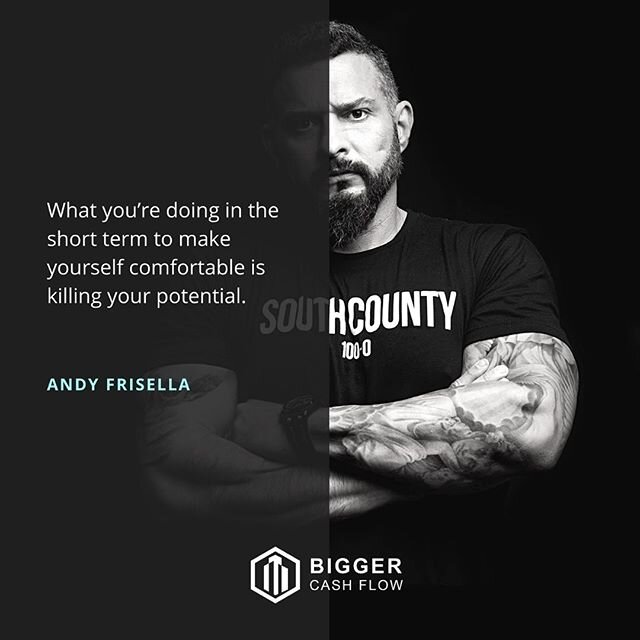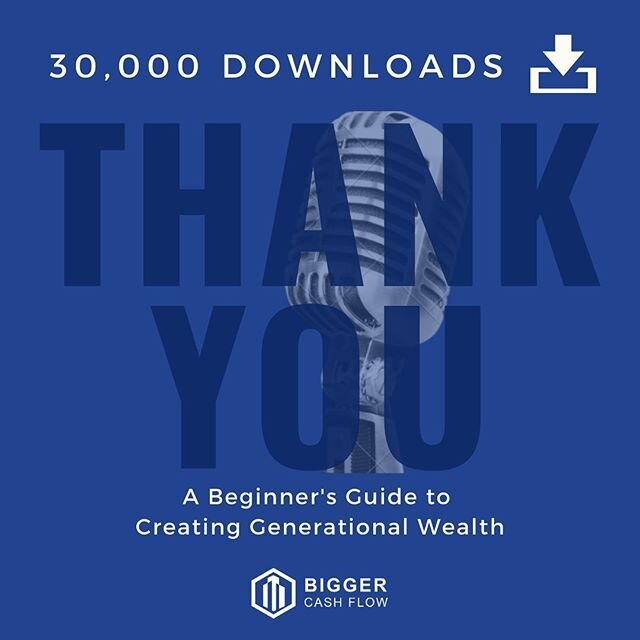ConvertKit: An email marketing tool for creators, by creators
(Read about our affiliate disclosure here)
The bloodline of any business is customer and sales. Whether you are a blogger, podcast host or YouTuber looking to gain more subscribers, a Real Estate Investor looking for buyers and clients, or an E-Commerce store looking to increase revenue, email has proven over time to be an effective way to market your brand and business. In other words, your email list is your biggest asset. ConvertKit helps you use that list to grow your business through attractive forms, trackable data, and simple but powerful automations.
According to the blog CampaignMonitor, email has provided users with a $44 return on every dollar spent. As more users gain access to the internet through their smartphones. Savvy entrepreneurs and business owners will be able to capitalize on this opportunity through targeted email marketing campaigns and automation. Here is where an awesome tool like ConvertKit comes into play.
ConvertKit Demo:
What is ConvertKit?
ConvertKit is an email service provider that is tailored towards bloggers, podcasters, YouTubers, E-Commerce stores, and others who are looking to build an audience and following. The great thing about ConvertKit is that it is easy to use, and allows the user to create automated email campaigns accompanied by a visual flow chart.
Furthermore, you are able to specifically target your audience through different “tags” (e.g. East Coast vs West Coast, Hip Hop vs R&B, T-shirts vs Hoodies) within the body of the email. They allow you to organize and group subscribers based on their actions, interest, and much more.
Also, ConvertKit allows “segments” or another tier of groupings that allow you to organize the tags created above. For example, if you are selling t-shirts, hoodies, and hats, you will be able see tags such as “Customers-t-shirts”, “Customers-hoodies”, and “Customers-hats”. If you wanted to see the bigger picture, then you would be able to segment them into “All Customers.”
Its simple, easy, and effective.